QuickBooks has officially entered a new era that focuses on automation, insight, and usability. The latest updates to QuickBooks Online (QBO) are not just a visual refresh. They represent a complete redesign that helps business owners and accountants save time, make better decisions, and shift from bookkeeping to strategy.
At YBL, we believe great businesses are built on strong systems and the right people supporting them. This new QuickBooks update builds on that idea. With YBL as your partner, you can make the most of these new tools to work smarter and stay focused on what matters.
A Fresh Look That Works How You Work
The first thing you will notice in the new QuickBooks is a cleaner and more intuitive layout. Navigation has been redesigned with an “app carousel” that keeps your most-used tools like Transactions, Sales, Expenses, and Projects within easy reach. You can customize your dashboard, rearrange widgets, and adjust the layout to fit the way you actually work.
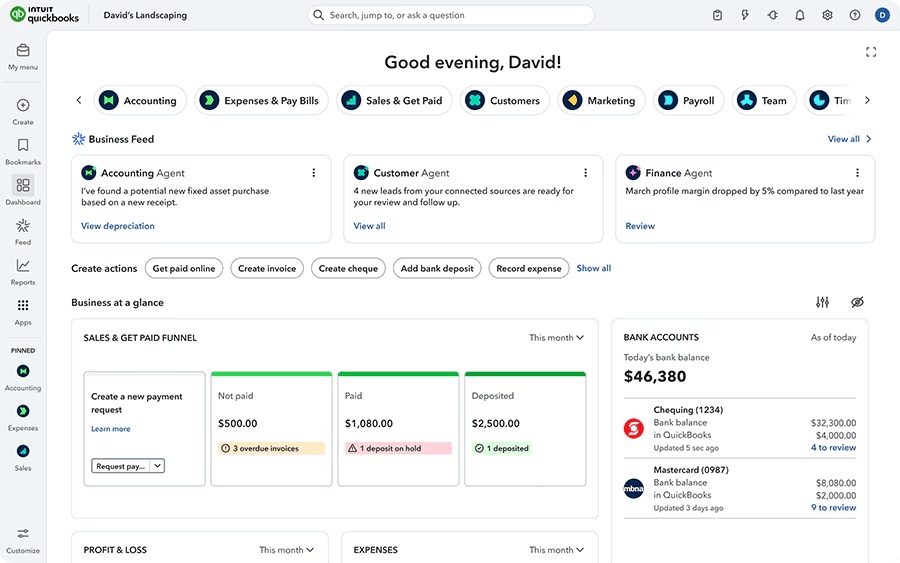
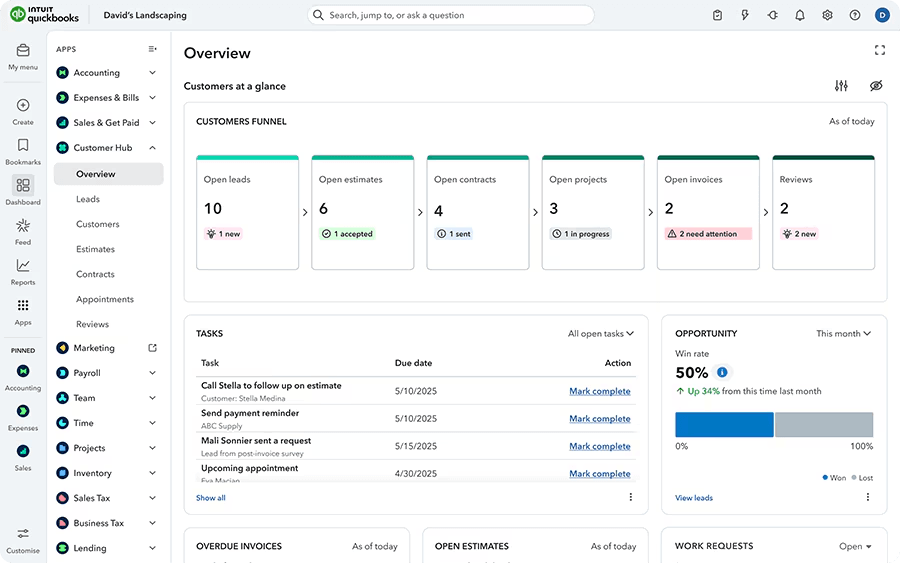
It feels faster, simpler, and more visual. You can now search for “transactions greater than $3,000” or “unpaid invoices” and see results instantly. There is no need to click through multiple menus when the information you need is only one search away.
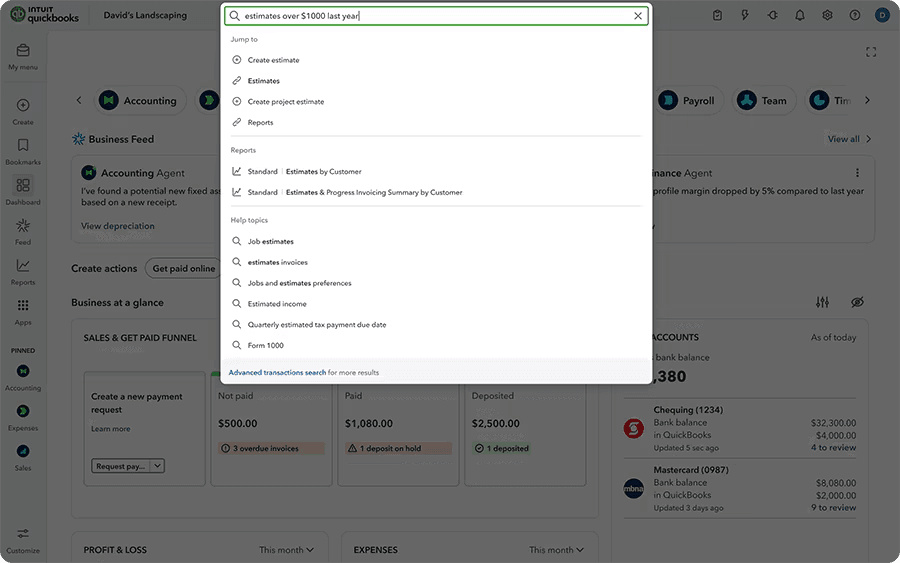
Automation That Thinks for You
This update is not just about easier navigation. It is about smarter automation. Bank feeds now learn from your habits and automatically categorize and match transactions with more accuracy. The terminology has also been updated. “For Review” is now “Pending,” and “Categorized” is now “Posted.”
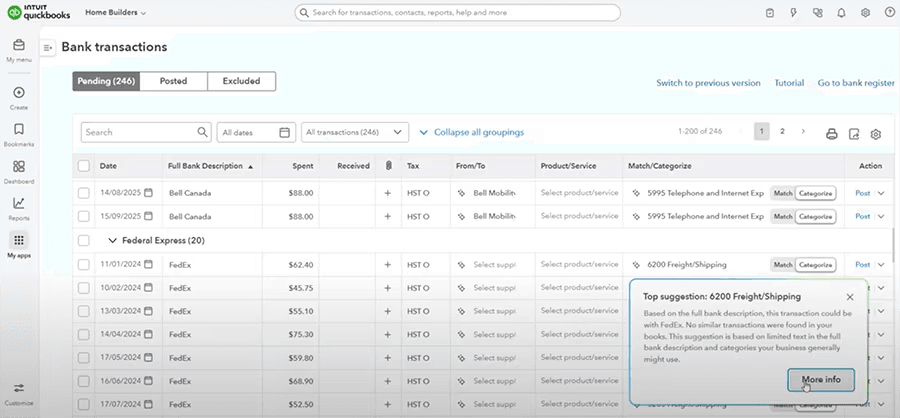
These improvements mean fewer manual tasks, fewer errors, and more consistency across your books. You can spend less time managing data and more time understanding what your numbers are telling you.
Meet the New AI Agents: Your Digital Accounting Assistants
Intuit has introduced a suite of AI Agents that take automation to a new level. These intelligent assistants work in the background to handle repetitive tasks, detect issues, and highlight insights. They are not meant to replace accountants. They exist to empower them.
Here is a closer look at each AI Agent and how it can help you work more efficiently.
Accounting Agent
The Accounting Agent functions like a digital bookkeeper that never takes a break. It automatically categorizes transactions, identifies missing entries, and flags any activity that looks unusual. For example, if a supplier charge suddenly increases or an expense seems out of pattern, it will bring it to your attention right away.
The more you use it, the smarter it becomes. For accountants, this means faster reconciliations and fewer manual corrections. For business owners, it means cleaner books and greater confidence in the numbers you rely on every day.
Finance Agent
The Finance Agent acts like a built-in financial analyst. It reviews your Profit and Loss, cash flow, and balance sheet, then summarizes key insights in clear language. It highlights trends, identifies risks, and even predicts outcomes based on current patterns.
Imagine logging in and seeing a summary that says, “Cash flow is trending 8% lower this month due to slower receivables. Consider following up on outstanding invoices.” This kind of proactive insight turns financial data into real direction.
Projects Agent
The Projects Agent is designed for anyone managing jobs or client work in QuickBooks. When you start a new project, it automatically fills in key details like client names, rates, and common tasks based on previous entries. This helps you get started faster and with fewer errors.
It also tracks expenses and progress in real time so you can stay on budget. For service-based businesses and firms handling multiple client accounts, it significantly reduces administrative time and improves accuracy.
Sales Tax Agent (Beta)
The Sales Tax Agent is currently in beta but it already shows major potential. It automatically compares your sales data to your tax filings and looks for any differences between what appears in your Profit and Loss statement and what has been reported in your sales tax returns.
If something does not line up, the agent alerts you and provides suggestions to resolve the issue. This helps ensure your filings are accurate, lowers the risk of audit issues, and keeps your business compliant throughout the year.
Why This Matters for Business Owners
For business owners, these updates mean spending less time on data entry and more time using information to guide decisions. Your books stay accurate, reconciliations take less time, and you gain access to real-time insights within a smoother, more modern platform.
For accountants and bookkeepers, this is an opportunity to focus more on advisory work. With AI handling repetitive processes, firms can spend more time helping clients interpret their numbers, plan for growth, and improve cash flow.
Learn More About the New QuickBooks
If you want to dive deeper into the latest updates and see them in action, these resources are a great place to start:
Watch Mike’s QuickBooks Overview on YouTube
Mike walks through the newest features in QuickBooks Online and explains how they can help streamline your bookkeeping, reporting, and decision-making.
Watch Intuit’s Official Webinars
Intuit has released two on-demand webinars that explore the new QuickBooks experience in detail. These sessions cover how the updated platform, navigation, and AI tools work together to save time and improve accuracy.
Visit the YBL FAQ Section
Have questions about your QuickBooks setup or how these updates might affect your business? Our FAQ page covers common questions and quick fixes so you can get the most out of your software.
These resources will help you get familiar with the new QuickBooks experience and make the most of the improvements available today.
Your Bottom Line
The new QuickBooks is more than just a redesign. It represents a complete shift in how businesses manage their finances. Smarter systems, personalized dashboards, and intelligent automation mean less time managing data and more time making informed decisions that move your business forward.
At YBL, we are here to help you take full advantage of these updates. Our team offers private, customized QuickBooks training sessions designed to show you exactly how to use the new platform for your specific business needs. You’ll learn the shortcuts, features, and workflows that make the biggest impact.
If you’re ready to get comfortable with the new QuickBooks and unlock its full potential, join our waitlist. A YBL team member will reach out to you to schedule a private training session.
